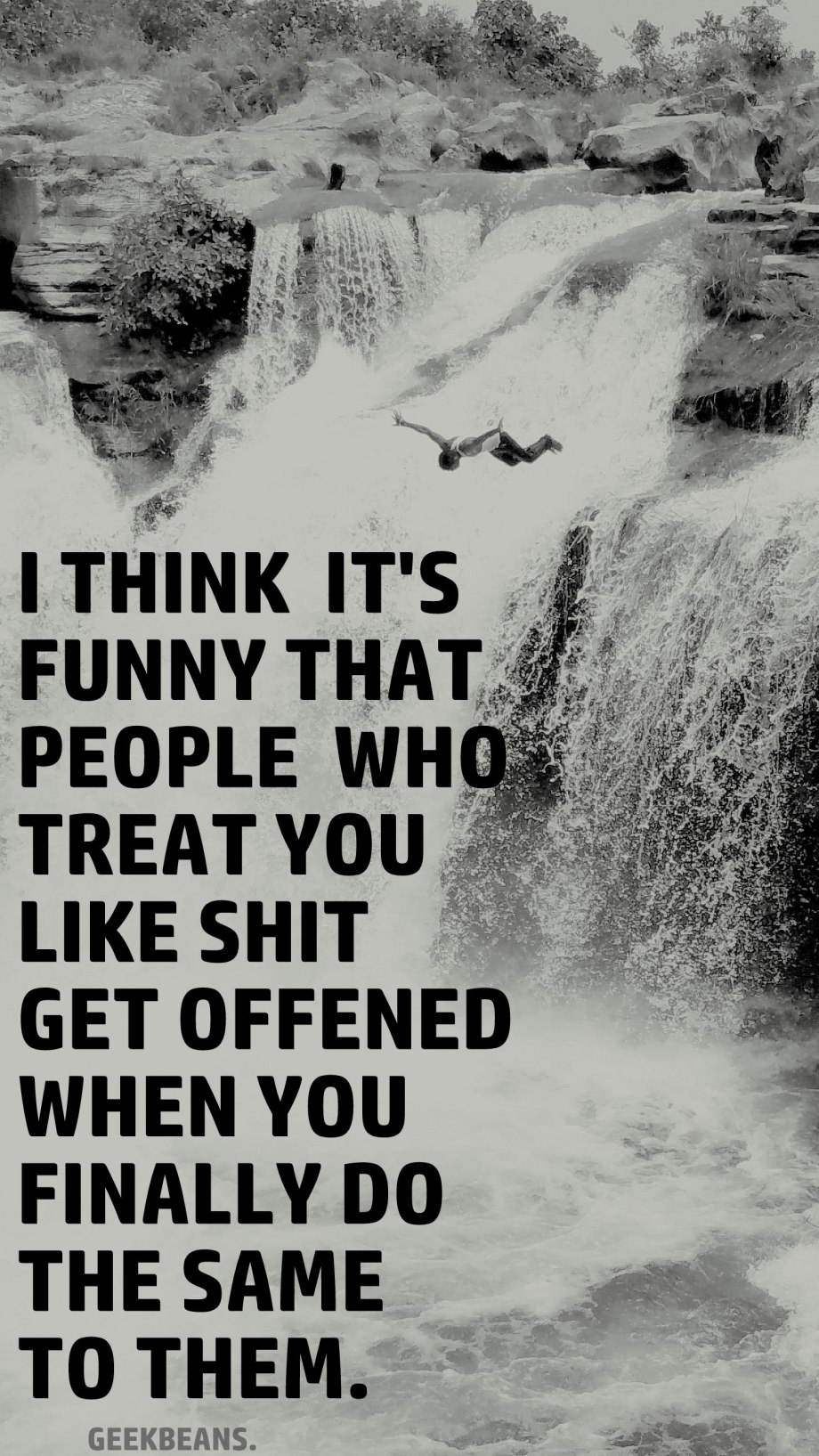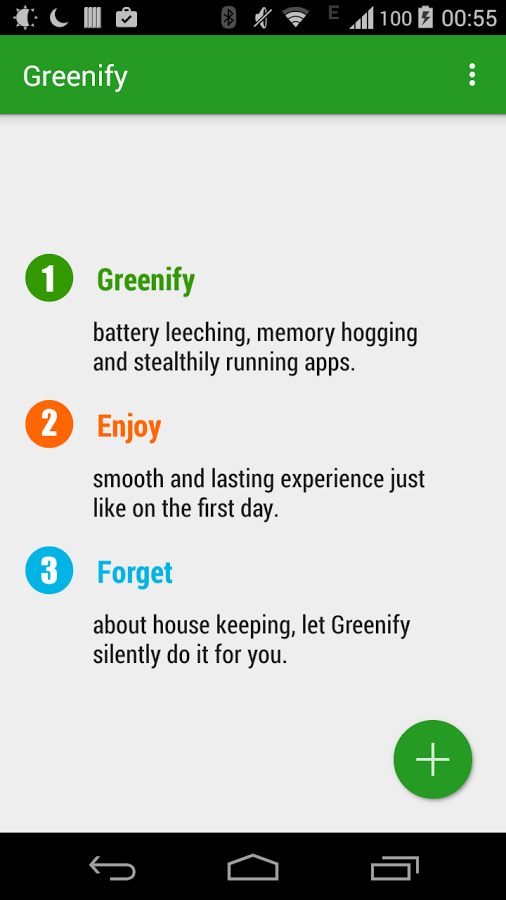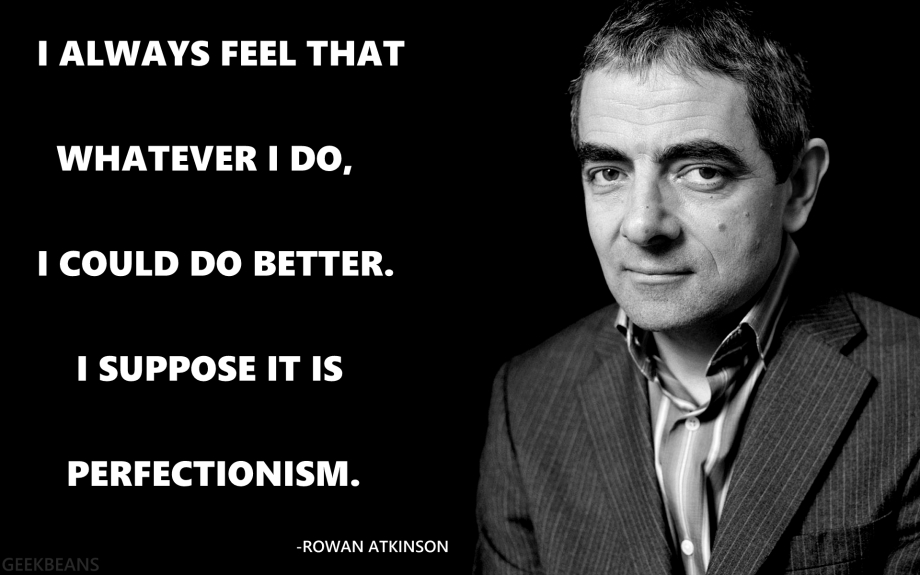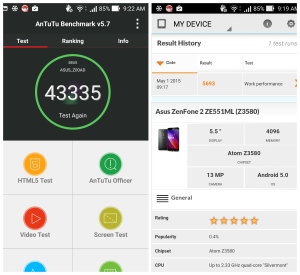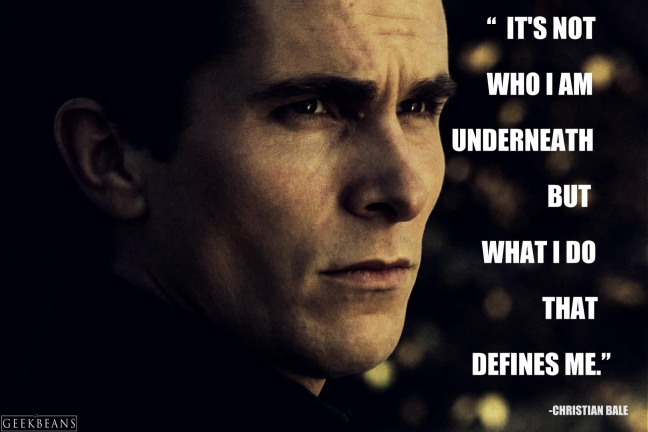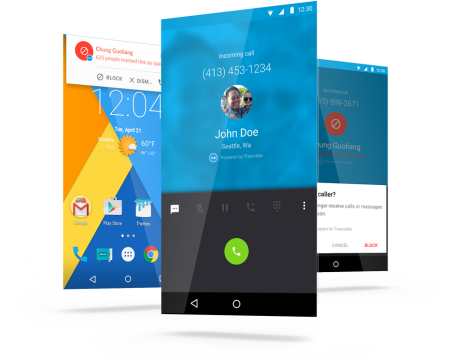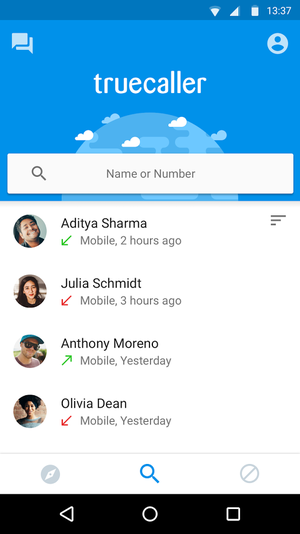If someone were looking for a smartphone in 2013-14, at Rs 20,000 to 25,000, that could stand up to the Android flagships, there really wasn’t much on offer. Either you had to settle for a ‘dated’ flagship device or cut corners on one of the key areas like the processor or the camera. The Android landscape has seen a metamorphosis in the last 12-18 months. Established players have slipped, while newer brands like Xiaomi and OnePlus have stolen the thunder with clever, disruptive strategies. ASUS joined this innovative band that have redefined the smartphone value proposition with a set of three devices that had a huge impact in 2014; not just in India but in quite a few global markets. The ZenFone 2 is ASUS’ big roll of the dice for 2015 and it aims to better what the ZenFone 4, 5 and 6 achieved last year.
The ZenFone 2 is actually four devices that straddle price points between Rs 12,999 and Rs
22,999. That’s no easy task, given that the customer profile and expectations vary from one
price point to the other. The differences are mostly in the hardware spec sheet – the display
resolutions change and so do the processor/RAM, presenting ASUS with an unenviable
communication challenge. We put the top-end – ZE551ML under the scanner; this variant’s price point puts it head to head with the OnePlus One. The ZenFone 2 continues with the same brushed metal finish that set the first generation of ZenFones apart; it might be plastic but it’s ‘posh’ plastic. The power button sits rather awkwardly on the top of the device while the volume rocker moves to the rear (à la LG) just below the dual LED flash and the camera lens. We would have liked to see ASUS go the whole hog and move the power key to the rear as well. Overall it’s one of the best looking devices in the sub Rs 25,000 segment; especially the elegant slate grey option.
ASUS manages to cram in a 5.5-inch touch screen, by tweaking the screen to body ratio (72% on the ZenFone 2), thus making it a touch easier for one-handed navigation. At 170g, it’s certainly not feather light. The display packs an impressive 403 pixels per inch (1920x1080p). But the display is not the only improvement; ASUS ups its camera game with a 13MP shooter that gets a boost with its PixelMaster 2.0 and Pixel merging technology. The improvement is evident in low-light scenarios and we also like the ‘depth of field’ and Super HDR modes that give this shooter some serious zing. The 5MP front cam comes with a Selfie-Panorama option just in case you need to get your extended family into one frame. The ZenFone 2 takes the selfie obsession to new levels with a snap-on ‘lolliflash’, an external accessory that makes your selfies prettier with cosmetic add-ons. It’s one of many accessories that ASUS has crafted for the phone.
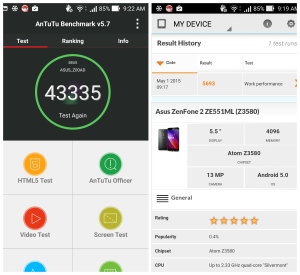
The ZenFone 2’s biggest claim to fame is its 4GB of RAM, becoming the first smartphone to achieve this distinction. The generous dollop RAM combines with a 64-bit Quad Core Intel Atom Processor (2.3GHz). Intel and ASUS have transitioned their long running relationship in the personal computer space to the smartphone arena and the results on the ZenFone 2 suggest that they are on a strong wicket. Our AnTuTu benchmark tests gave the ZenFone 2 a score of 43335, just a shade under the OnePlus One but significantly higher than the Xiaomi Mi4. The PCMark work performance score was an equally impressive 5693; higher than the Xiaomi Mi Pad and the Samsung Galaxy 6. The ZenFone 2 is ridiculously fast whether you are switching tasks or
jumping from one web page to the next.
ASUS’ custom Zen UI gets a slight facelift to complement Android 5.0 (Lollipop), it’s not eye candy but we like the uncluttered and minimalist design. We were impressed with the ASUS ZenFone 2. It’s largely a workhorse phone that can handle almost any task you throw at it, thanks to its zippy processor and 4GB RAM that always has abundant ‘free space’ in reserve. The design language is elegant and yet there is no wow element that will make heads turn. Add a solid camera and a 3000 mAh battery that doesn’t tire easily and you have a successor to the first generation of the ZenFone that could ring the cash registers for ASUS yet again.
AT A GLANCE
What we liked:
Build quality, zippy processor with generous RAM
What we didn’t like:
Slightly odd placement of power key
Price: Rs 12,999 to 22,999
Specifications:
Description
Processor: 64-bit Quad Core Intel Atom (1.8 GHz and 2.3 GHz versions)
RAM: 2GB and 4GB variants
Memory: 16/32/64 GB variants with Micro SD Card support up to 64GB
Display: 5.5″ screen (1920x1080p) with 403 PPI (on the top-end version)
Camera: 13MP primary shooter (Xenon flash) / 5MP front Camera (With Selfie Panorama)
SIM: Dual SIM (With ‘dual active’ mode), 4G support